To effectively use ChatGPT for data analysis, follow these seven key steps. First, define your data goals and pinpoint specific questions. Next, collect relevant data through methods like surveys or web scraping. Preprocess your data by cleaning and structuring it properly. Then, format and input the data into ChatGPT in readable formats. Analyze the results by identifying patterns and trends. Validate the analysis by cross-referencing with reliable sources. Finally, report your findings clearly, using visual aids to emphasize key insights. By doing so, you’ll enhance both your understanding and application of the collected data. Now, let’s explore the practical details of each step.
Table of Contents
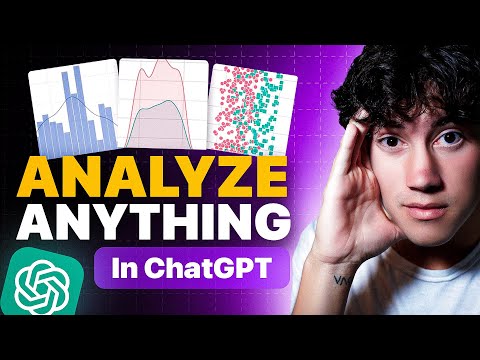
Related Video: "ChatGPT Data Analysis for Beginners in 2024! (Full Guide)" by AI Foundations
Main Points
– Define specific data goals to streamline the analysis process and tailor interactions with ChatGPT.
– Collect relevant data using methods like surveys, web scraping, and transaction records to achieve set goals.
– Preprocess data by cleaning, structuring, and encoding variables to ensure accurate analysis.
– Format input data into readable structures like plain text or CSV and provide clear context for ChatGPT.
– Validate analysis results by cross-referencing ChatGPT’s outputs with reliable sources to ensure credibility.
Defining Your Data Goals

Before diving into data analysis, you need to clearly define your data goals. Knowing exactly what you aim to achieve helps streamline the entire process. Start by asking yourself what specific questions you want to answer. Are you looking to improve customer satisfaction, increase sales, or detect anomalies in your data? By pinpointing your objectives, you can focus your efforts and make the analysis more relevant.
Once you’ve established your goals, think about how ChatGPT can assist you. This powerful tool can help you interpret complex data sets, identify trends, and even generate insights that mightn’t be immediately obvious. By setting clear goals, you can tailor your interactions with ChatGPT to yield the most useful information.
For instance, if you’re aiming to boost sales, you can ask ChatGPT to analyze purchasing patterns and recommend strategies.
Data Collection Methods

Once you’ve pinpointed your data goals, the next step is to gather the data that will help you achieve them. Data collection methods vary widely but choosing the right one is essential. Surveys, web scraping, sensors, and transaction records are just a few options. Your choice depends on the nature of your analysis and the data’s availability.
Wondering how to use ChatGPT for data analysis? While ChatGPT can’t directly collect data for you, it can guide you through the best practices for different data collection methods. You can ask ChatGPT for advice on designing surveys, selecting appropriate web scraping tools, or even integrating sensors with databases. It’s like having a data consultant available 24/7.
Can ChatGPT analyze data? It can assist in analyzing text data by generating insights, summarizing content, or even performing sentiment analysis. However, for more complex data types like numerical data, you’ll need specialized tools and techniques. ChatGPT can help craft the right questions to ask these tools, making your analysis more efficient.
In essence, ChatGPT serves as a valuable assistant for selecting and implementing data collection methods, ensuring you gather the right data to meet your analysis goals.
Data Preprocessing Techniques

Properly preprocessing your data is crucial to guarantee accurate and meaningful analysis results. To harness the power of ChatGPT for data analysis, you need to make sure your data is clean, well-structured, and free from inconsistencies. This involves several key steps such as handling missing values, normalizing data, and encoding categorical variables. Here’s a quick guide to some common preprocessing techniques:
| Technique | Description | Example |
|---|---|---|
| Handling Missing Data | Replace or remove missing values | Imputation, Deletion |
| Normalization | Scale data values to a standard range | Min-Max Scaling, Z-score |
| Encoding Categorical | Convert categories to numerical values | One-Hot Encoding, Label Encoding |
When you know how to use ChatGPT to analyze data, you’ll find that properly preprocessed data enhances the model’s performance. For instance, by normalizing your data, you reduce biases that could skew the results. Similarly, encoding categorical data ensures all your variables are in a format suitable for analysis.
Understanding how to use Chat GPT for data analysis doesn’t just stop at inputting data; it starts with preparing it correctly. By mastering these preprocessing steps, you’ll be better equipped to leverage ChatGPT’s powerful analytical capabilities, leading to more insightful and reliable outcomes.
Input Data Into Chatgpt

With your data preprocessed and ready, the next step is to input it into ChatGPT for analysis. First, make sure you have access to ChatGPT through OpenAI’s platform or an integrated application. You’ll need to format your data into a readable structure, such as plain text, JSON, or CSV, depending on what the interface supports.
Start by opening the ChatGPT environment and initiating a new session.
If you’re working with structured data, like a CSV file, you’ll need to convert it into a text-based format. For example, you can write a script to read the CSV file and output the data as a string. This string should then be copied into the input field of ChatGPT.
When entering data, be clear and concise. If you’re inputting complex data, break it into smaller, manageable chunks. You can use delimiters like commas or new lines to separate different entries.
Additionally, provide context to guide ChatGPT. For example, precede the data with a brief description of its nature and what you expect from the analysis.
After inputting your data, confirm it appears correctly in the interface before proceeding. This ensures ChatGPT receives the data as intended, setting the stage for accurate analysis.
Analyzing Results With Chatgpt

Now that you’ve input your data into ChatGPT, it’s time to interpret the generated insights.
You can identify key patterns and trends in your data, making it easier to visualize them.
This step will help you derive actionable conclusions and make informed decisions.
Interpreting Generated Insights
ChatGPT’s generated insights can be a game-changer when you know how to interpret and analyze the results effectively. First, focus on understanding the context behind the insights. ChatGPT processes vast amounts of data to provide conclusions, but you need to validate these findings against your own knowledge and the objectives of your analysis. Ask yourself if the insights align with the hypothesis or if they reveal unexpected patterns.
Next, delve into the specifics. For instance, if ChatGPT identifies a correlation, check the strength and direction of that correlation. Look for any potential causality, but be mindful not to confuse correlation with causation. Additionally, consider the statistical significance of the insights. Are they robust enough to influence decision-making, or are they merely interesting observations?
It’s also important to keep an eye on outliers. ChatGPT might highlight anomalies; assess whether these outliers are significant or if they skew the overall interpretation.
Visualizing Data Trends
After interpreting the insights, the next step involves visualizing data trends to make the results more comprehensible and actionable. Using ChatGPT, you can generate code snippets for popular visualization tools like Matplotlib, Seaborn, or Plotly. This is especially useful if you’re not a coding expert but need to create clear and informative charts.
First, ask ChatGPT for a code example to plot your data. For instance, you can prompt it with, ‘Can you provide a Python code snippet to create a bar chart using Matplotlib?’ You’ll receive a ready-to-use script that you can adapt to fit your dataset.
Next, you’ll want to make sure your visualizations aren’t only accurate but also easy to interpret. Ask ChatGPT for suggestions on the best types of charts for different data trends. It might recommend line charts for time series data or heatmaps for correlation matrices.
Interpreting ChatGPT Outputs
Understanding how to interpret ChatGPT outputs is essential for extracting meaningful insights from your data analysis. When you receive a response from ChatGPT, it’s important to evaluate its relevance, accuracy, and context.
Here’s how you can effectively interpret the outputs:
1. Check for Relevance: Make sure the response aligns with your question. Sometimes, ChatGPT might produce tangential information. Focus on the parts that directly address your query.
2. Evaluate Accuracy: Cross-reference the information with reliable sources. While ChatGPT is powerful, it can occasionally provide incorrect details. Fact-checking is crucial to ensure the integrity of your analysis.
3. Consider Context: Understand the context in which the information is provided. ChatGPT responses are generated based on patterns in the data it was trained on, which means they may lack specific domain nuances. Adjust the output to fit your specific context.
Validating and Reporting Findings
Validating and reporting your findings are vital steps to guarantee that your data analysis is both credible and actionable. When you use ChatGPT for data analysis, it’s important to verify the results you get. Double-check the data sources and make sure the methodology aligns with your research goals. Cross-reference ChatGPT’s outputs with other reliable data sources. This will help you spot inconsistencies and strengthen the validity of your findings.
Once you’ve validated the data, the next step is reporting. Start by summarizing the key insights in a clear and concise manner. Use visual aids like charts and graphs to make complex data easily understandable. Make sure to highlight any significant patterns or anomalies you discovered. Transparency is key, so document your validation process and any assumptions you’ve made.
When presenting your findings, tailor your report to your audience. Use straightforward language if your audience isn’t data-savvy, and provide detailed information if they are. Remember, the goal is to make your findings actionable. Offer recommendations based on your analysis and suggest next steps. By validating and effectively reporting your findings, you guarantee that your data analysis leads to informed decision-making.
Frequently Asked Questions
How Do I Ensure Data Privacy When Using Chatgpt?
To safeguard data privacy when using ChatGPT, don't share sensitive or personal information in your queries.Always anonymize your data by removing identifiable details. Make sure you're using a secure connection and check the platform's privacy policy to understand how your data is managed.Additionally, consider using encryption tools to protect your data further. Staying vigilant about these steps helps maintain your data privacy.
What Are the Ethical Considerations When Analyzing Data With Chatgpt?
When analyzing data with ChatGPT, you need to take into account several ethical aspects.First, make sure you're respecting user privacy and not sharing sensitive data. Maintain transparency about how the data will be used. Avoid biases in data interpretation and ensure the AI isn't making discriminatory decisions.Always seek consent when using personal data. By being mindful of these factors, you can uphold ethical standards in your analysis.
Can Chatgpt Handle Real-Time Data Analysis?
Oh, sure, ChatGPT can handle real-time data analysis—just like a snail can win a 100-meter dash. It's designed for generating text, not processing data streams instantly.You'll need specialized tools and algorithms for real-time analysis. While ChatGPT can help interpret and explain data trends, relying on it for real-time tasks isn't practical.Stick to what it's good at: generating insightful, coherent text.



